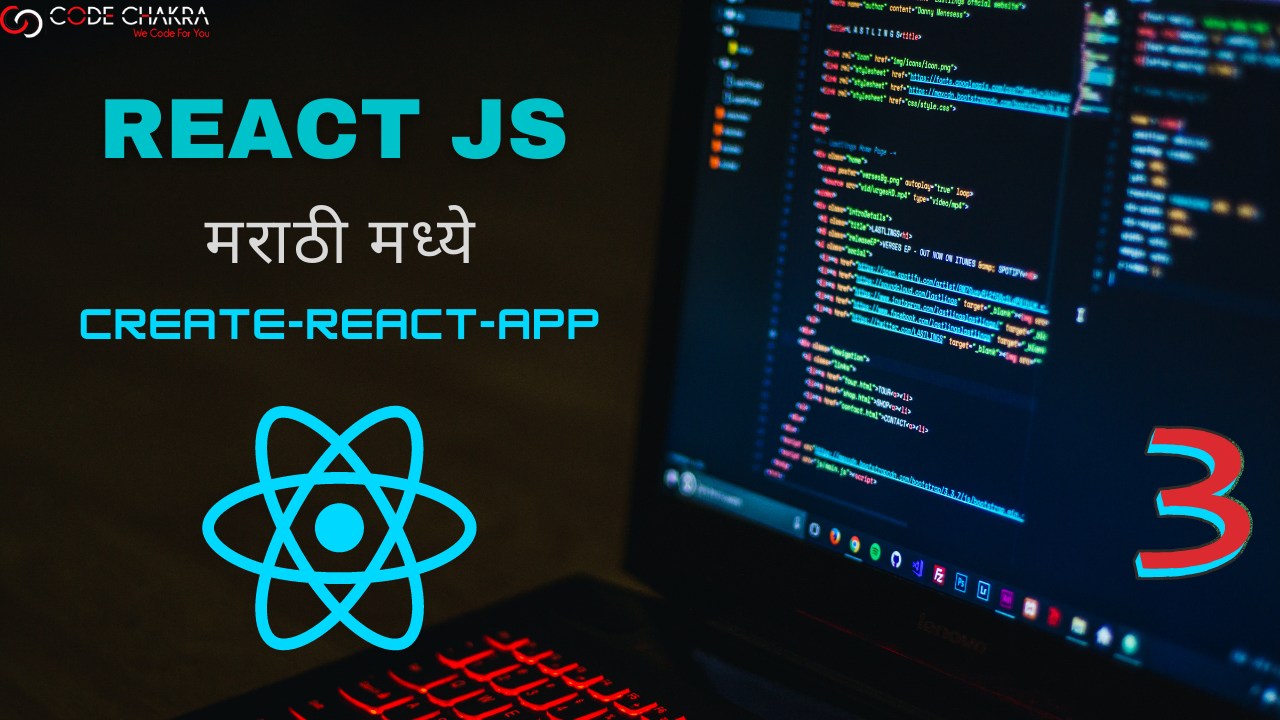In previous blogs we have seen the flow of react. Today we will see how we create a project using the command line of react. First of all you have to install 2 things. 1.VS Code Editor 2.Node Js Runtime
nodejs is runtime. If you want to run JavaScript code locally, you need to install nodejs. And vs code is ideal for editing. Once these two things are installed, we will execute the command given by React. When we run the command, we will find a ready project of React. For that you have to go to cmd then put the following command there and your project will be ready
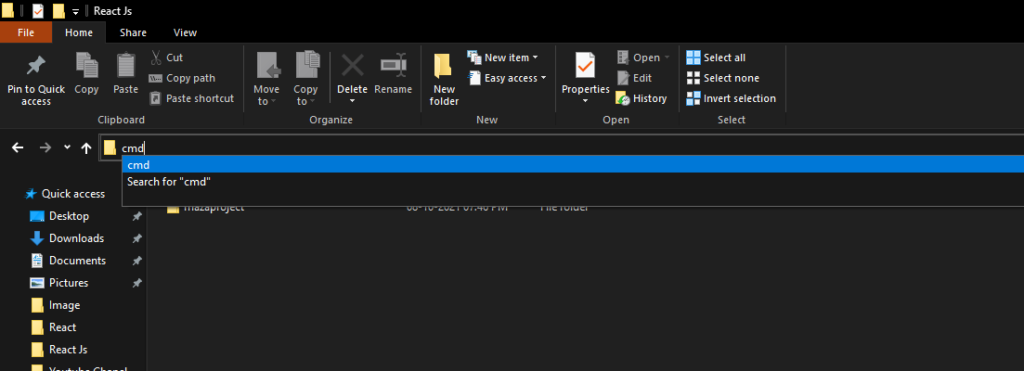
npx create-react-app <project name>The reason for using npx is that create-react-app is a command that needs to be installed in the application system if you want to use it.
If you use npx then you don’t need to install dependency global